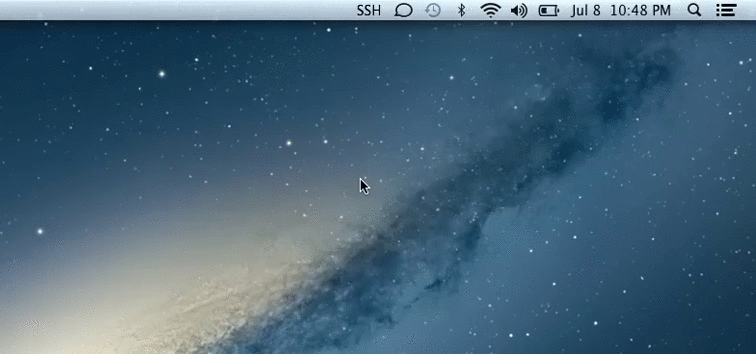iTerm2 is my default terminal on macOS. It's nice to update the configuration a bit from the default settings.
iTerm2 Preferences
- Navigate to
iTerm2 -> Preferences - Uncheck
Native full screen windowson theGeneraltab - Check
Show/hide iTerm2 with a system-wide hotkey - Set the
HotkeytoCmd + Esc
In addition, here are some software packages that I highly recommend you check out.
Recommended Software
- oh-my-zsh for local shell (cloud theme)

- Shuttle to organize SSH connections